Macintosh OS X Installation
- On the server, enable NotifyMail in Configure Mail Server, under Protocols
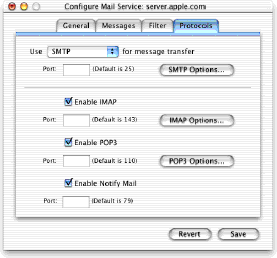
- Open each user account that you want to use with NotifyMail, select Mail Settings
from the popup menu, click options (the account must be configured
to enable mail) and then choose Enable NotifyMail. Then select
"Notify user at the IP Address below" or "Notify user at the last
IP Address the user logged onto". If using the former, enter your
IP address in the space provided. The latter method is preferred
as you can change machines without your administrator having to
make a modification to the server. In order for Mac OS X Server
to notify you using the latter method, you must check your mail
(using your email client) at least once.

When configuring NotifyMail, make sure the TCP port is set to 79